

The "Content Editor" allows you to manage files within the Site folder and its sub folders. You can upload, download, delete, copy or move files using the file manager tools. In addition images can be viewed, and HTML (.html and .htm) files can be edited direclty by simply double-clicking the file which will then load in the WYSIWYG HTML editor.
To access the "Content Editor" in the Console menu, go to Content > Content Editor.
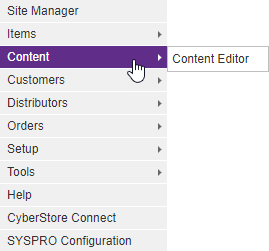
When the application has loaded, the following screen appears:
On the top of the screen, two View buttons allow you to switch between Thumbnail and Detail file views. When you choose either view, it remains the selected view for the length of the Console session unless otherwise changed.
The image below displays the Items in Thumbnails View:
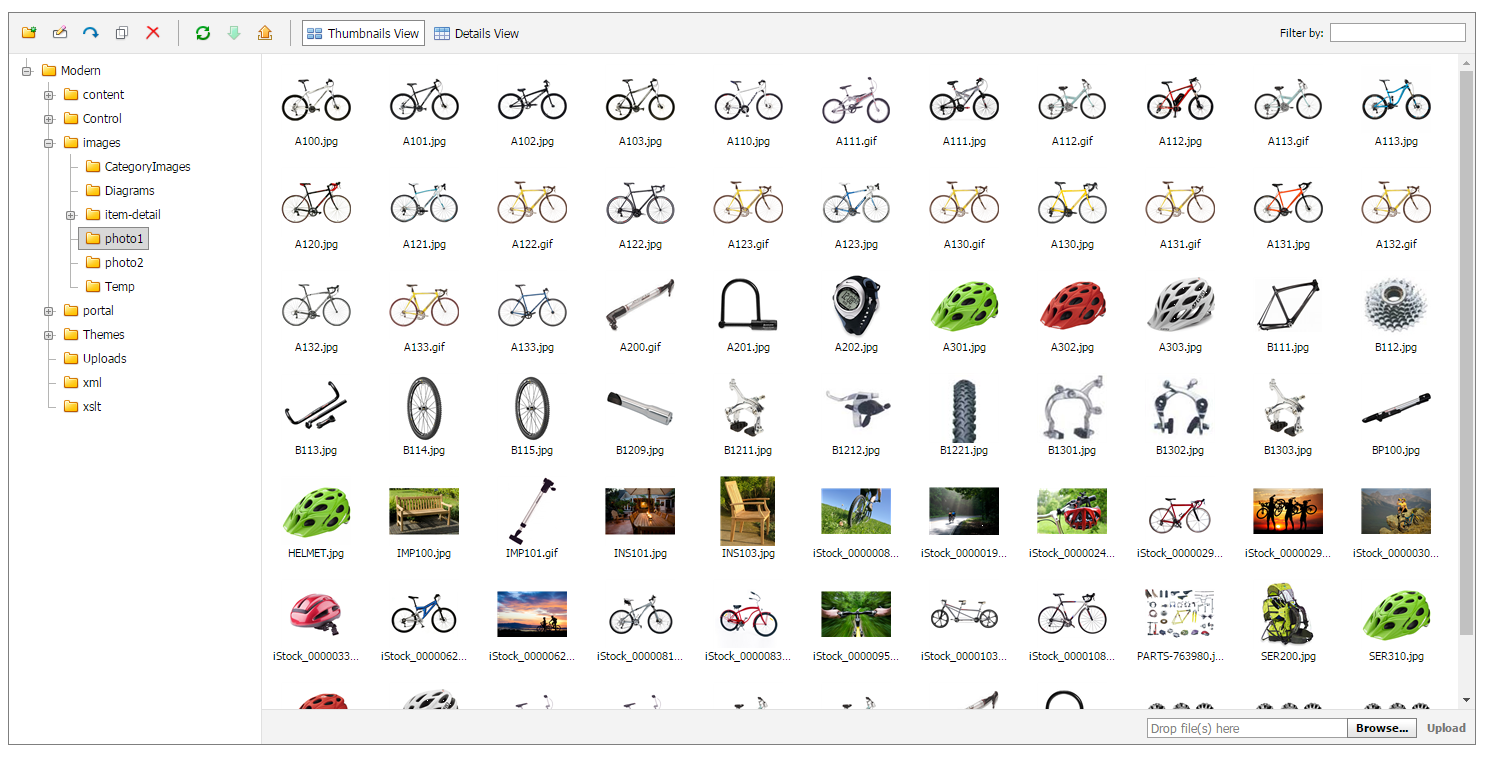
The image below displays the Items in Details View:
The Toolbar provides a quick way to interact with the folders and files.
Right clicking on a file or folder will open a dropdown mmenuwith the same functionality.
Using the file manager one can easily upload and download files to and from any location the your template's /Site folder.
Furthermore, any html file can be edited using the WYSIWYG editor by simply double clicking any text file which will then load the source into the editor and allow for updates to content.